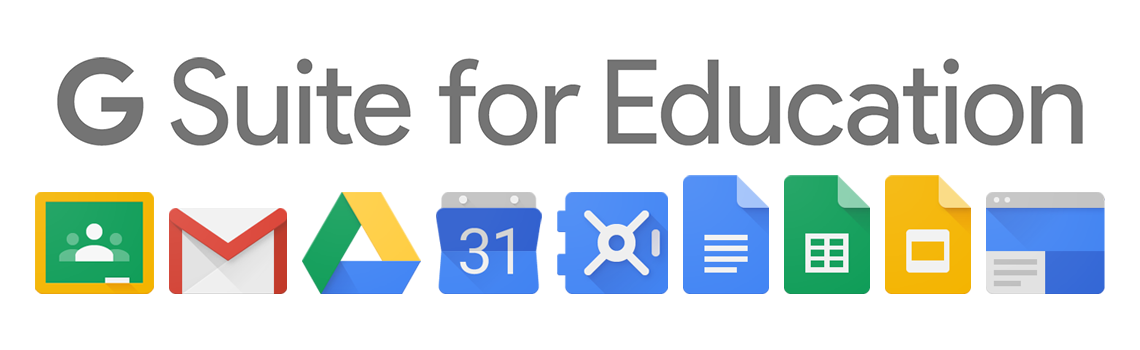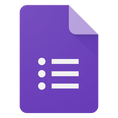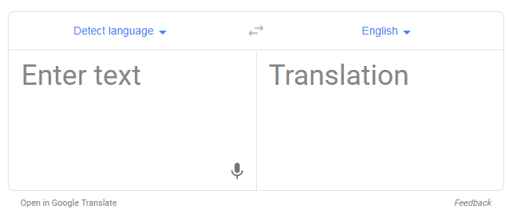Advanced
Certified Educator
(Google Certification Academy)
#googlecertified #googleeducator #googleclassroom #googleforeducation
In order to receive the Google Certified Educator status, you will need to pass the corresponding Level 1 or Level 2 exams. These exams are mostly performance based exams that test you on your ability to use Google for Education tools in a classroom setting.
Google Certified Educator Level 1
To assess your ability to successfully integrate Google tools into their teaching practice to enhance teaching and learning.
To assess your ability to successfully integrate Google tools into their teaching practice to enhance teaching and learning.
When you're comfortable with the material, take the certification exam. Your exam will be ready to take within 24 hours of registration.
- 180 minutes, no pauses
- $10 exam fee
- 180 minutes, no pauses
- $10 exam fee
You will be given a test G Suite for Education account to complete the Google Certified Educator exams. Your test account will represent a teacher at a fictitious school.
Google for Education: EDUCATOR LEVEL 1 - Fundamentals Training
Eric Curt's Skill Checklist - Google Certified Educator Level 1 |
Tech Integration 4 C's
Collaboration, Creativity, Communication, Critical Thinking
An Educator’s Guide to the “Four Cs”
Preparing 21st Century Students for a Global Society
|
All educators want to help their students succeed in life. What was considered a good education 50 years ago, however, is no longer enough for success in college, career, and citizenship in the 21st century.
|
Preparing 21st Century Students for a Global Society:
An Educator’s Guide to the “Four Cs” ( PDF, 548 KB, 38 pgs.) |
Google for Education
To help expand learning for everyone
Working to support education through our products, programs, and philanthropy.
|
Training & Support
|
More Google educational resources:
Search, Chrome & YouTube
Search
Chrome
|
Chrome is a fast, secure and free browser for all your devices. Type less with Autofill. Custom theme & extensions. Designed to keep you safe. One browser, all devices.
Signing in to ChromeSigning in to Chrome brings your bookmarks, history, and settings to all of your devices. Just go to the Wrench menu and select "Sign in to Chrome." Learn more at http://www.google.com/chrome/signingin
|
Chromebooks by Keyboard: Navigating the Chrome OS InterfaceLearn about how to navigate key parts of the Chrome OS interface using just the keyboard. Laura demonstrates how to access the Chrome status tray menu, the app launcher, shelf, and much more.
|
YouTube

YouTube's mission is to give everyone a voice and show them the world.
TeamYouTube [Help]
|
Getting started | Video viewing basicsWe know most of you are YouTube pros, but for those of you that might be new to YouTube, here's a video for you. Let us show you the basics of watching YouTube videos, like watching in full screen, changing video quality, and turning captions on or off. Learn more: https://support.google.com/youtube/an...
Features impacted by COPPA: Made for Kids contentLast September, we announced a series of changes to better protect kids and their privacy on YouTube and to address concerns raised by the U.S. Federal Trade Commission (FTC). To comply with the Children’s Online Privacy Protection Act (COPPA), certain features may be restricted or turned off on content that’s made for kids. Learn more about this update on our blog: https://youtube.googleblog.com/2020/0... For a list of limited and turned off features, check out our help center: https://support.google.com/youtube/an... Important Videos for Creators • Important Update for All Creators: Complying with COPPA: https://www.youtube.com/watch?v=-JzXi... • COPPA and YouTube: Answering Your Top Questions: https://www.youtube.com/watch?v=KdIlQ...
|
'G Suite' for Education &
Google Workspace (formerly known as 'G Suite')
|
A free suite of communication and collaboration tools for learning anywhere, anytime, on any device.
Introducing G Suite (:60)
Introducing G Suite, intelligent apps that make working together easier, for faster decisions and better business results. https://gsuite.google.com/together
|
Imagine with G Suite for Education
Ready for easy-to-manage tools and happy teachers? Get set up with G Suite for Education and see how easy it can be to help your students share their ideas.
EDU in 90: G Suite Enterprise for EducationPrivate Industry Google Workspace
|
Gmail
www.gmail.com
Set up a school-wide or university-wide email system. Or use Gmail to exchange secure emails with your classes.
|
5 ways Gmail makes life easier: voice & video chatChat face-to-face with friends using built-in video chat.
|
Calendar

Share calendars or create a joint calendar with members of your class or institution to easily keep track of schedules.
Google Apps - Calendar
48 videos How-to videos about Google Calendar for Google Apps users. Reminders in Google CalendarYou can now create Reminders in Google Calendar to keep track of your to-dos alongside your events. Finally, a single way to manage your day. Get the app: https://www.google.com/calendar/about
|
Create a Calendar Event in Gmail - The Suite LifeOn this episode of The Suite Life, Laura Mae Martin shows you how to create a calendar event in Gmail and make scheduling seamless.
|
Drive
Docs, Sheets, Slides & Forms
Forms
Classroom

A tool within G Suite for Education for educators to create, review, and organize assignments.
Google Classroom Tutorials10 videos
24,468 views Last updated on Oct 11, 2019
EDU in 90: Better Feedback with Google Classroom |
Classroom 101Check out this demo video to see an overview of how Google Classroom works for teachers and students. In this video, you will learn how to set up classes and add students, create and organize content on the Classwork page, and give feedback with the grading tool.
|
Chromebooks
Applications (Apps):
Chrome Web Store, Play & Extensions
Google Apps
- What tools are available in the Google Apps for Education suite
- Overview of Google Apps for Education
Chrome Web Store

What is the Chrome Web Store? You can find apps, extensions, and browser themes for the Google Chrome browser in the Chrome Web Store. With these additions, you can do more with Chrome. You can use apps to create documents, edit photos, play games, listen to music, and more
support.google.com/chrome_webstore/answer/1047776?hl=en YouTube Resource:
|
How to discover apps in the Chrome Web StoreDiscovering apps in the Chrome Web Store is easy: you can browse the apps featured on the homepage, navigate categories and collections, or use Search to find what you're looking for. Have fun exploring! http://chrome.google.com/webstore
|
Play Store

Google Play, formerly Android Market, is a digital distribution service operated and developed by Google. It serves as the official app store for the Android operating system, allowing users to browse and download applications developed with the Android software development kit and published through Google. Wikipedia
Google Play for Education: Approved AppsQuickly find apps approved by teachers, for teachers in Google Play for Education. An easy-to-spot "EDU" badge lets you know you've found content ready for the classroom. Learn more at http://google.com/edu/tablets
|
Google Play Store tips & tricks: Setting up parental controlsDo you know how to set up parental controls on the Google Play Store? Following these simple steps, you can restrict what content can be downloaded or purchased based on maturity level.
Google Play Store tips & tricks: Signing up for Google Play Family LibrarySharing is caring. See how you can share purchased apps, games, movies, TV shows , e-books and audiobooks from Google Play with up to 5 family members using Google Play Family Library. 1. Open the Google Play Store app 2. In the top left, tap Menu - Account, Family, Sign up for Family Library 3. Follow the instructions on screen to set up Family Library. If you aren’t part of a family group, you’ll need to create one first. Note: Everyone in your family needs to follow the instructions above to set up Family Library.
|
Extensions
Translate

Google's free service instantly translates words, phrases, and web pages between English and over 100 other languages.
translate.google.comHow To: Translate a Google Doc |
EDU in 90: Innovate with Google TranslateGoogle Translate is a free, flexible tool that’s available on the web, Android, and iOS. Join Pryscilla and Morgan as they uncover some creative ways that it’s being used by educators in the classroom.
|
Part 2
Organization:
Calendar, Tasks & Keep
Calendar

Share calendars or create a joint calendar with members of your class or institution to easily keep track of schedules.
|
Create a Calendar Event in Gmail - The Suite LifeGoogle Apps - Calendar
48 videos How-to videos about Google Calendar for Google Apps users. |
Tasks

How to use Google Tasks
Keep track of your tasks on your computer or phone. How to use Google Tasks |
Drag Email to Tasks - The Suite LifeOn this episode of The Suite Life, Laura Mae Martin explains how to integrate Gmail to Tasks by creating a task from an email.
|
Keep
Chrome OS Accessibility, Accessibility Features, Chromebook App Hub,
& Translate
Chrome OS Accessibility
|
The Chrome browser and operating system offer a variety of accessibility features like magnification, keyboard navigation, screen reading, and much more. Watch and learn how to customize your settings in Chrome and Chromebooks to make the experience more accessible and usable for you!
Additional Resources: https://google.com/accessibility https://google.com/usability Intro to Chrome & Chrome OS Accessibility Video SeriesThe Chrome browser and operating system offer a variety of accessibility features like magnification, keyboard navigation, screen reading, and much more. Watch and learn how to customize your settings in Chrome and Chromebooks to make the experience more accessible and usable for you! Additional Resources: https://google.com/accessibility https://google.com/usability
|
Accessibility in G Suite | The G Suite ShowJimmy and Drea talk about a subject that's new to The G Suite Show: Accessibility! This is an introductory episode, highlighting the most common features. For screen readers, we recommend Chrome with Voiceover if you’re on a Mac, Firefox with NVDA or JAWS if you’re using Windows, and Chrome with ChromeVox if you’re on a Chromebook. G Suite provides recommendations for browsers, screen readers, and Google Admin console settings to provide the best experience for G Suite users with disabilities. For G Suite Admins, a user guide can be found here: https://support.google.com/a/answer/2... For each supported product in G Suite – such as Gmail, Google Calendar, and Google Docs – you'll find a list of features and options, including key accessibility enhancements. A full list of features can be found here: https://support.google.com/a/answer/1... Accessibility feedback form: https://www.google.com/accessibility/... Follow Google's Accessibility team on Twitter: https://twitter.com/googleaccess
|
Accessibility Features
AccessibilityServices include Accessibility Menu, Select to Speak, Switch Access, and TalkBack. The Chrome browser supports screen readers and magnifiers, and offers people with low vision full-page zoom, high-contrast color and extensions.
Products and Features – Google Accessibility |
EDU in 90: G Suite Accessibility FeaturesG Suite makes it easy to create content that’s accessible to all different types of learners! Educators work hard to support students’ diverse needs, and this video highlights G Suite features you can use to ensure students are included, engaged, and informed. Watch to learn about live captioning in Slides (English only) and alt text in Slides, Sheets, Sites, and Docs -- just two of the features that can help you create accessible content for all students.
|
Chromebook App Hub
|
Check out the Chromebook App Hub, a resource for educators to share and discover apps for #Chromebooks and corresponding lesson ideas and classroom ...
|
EDU in 90: Chromebook App HubThe Chromebook App Hub is an online resource designed to help educators, administrators and developers work together to learn about Chromebook apps and activity ideas for schools. On this episode of EDU in 90, join A.T. and Morgan to learn all about it!
|
Translate

Google's free service instantly translates words, phrases, and web pages between English and over 100 other languages.
translate.google.comHow To: Translate a Google DocTranslate a document in Google Docs. Learn more → https://goo.gle/2lrXt6B
|
EDU in 90: Innovate with Google TranslateGoogle Translate is a free, flexible tool that’s available on the web, Android, and iOS. Join Pryscilla and Morgan as they uncover some creative ways that it’s being used by educators in the classroom.
|
Maps, Earth & Expeditions
Mars, Moon & Sky too!
Google Maps

Find a place. Your location. Trails. Dedicated lanes. Bicycle-friendly roads. Dirt/unpaved trails. Live traffic.
YouTube Resource:
|
How to use the new Google Maps: Imageryhttp://maps.google.com/preview - See the world from every angle.
|
Google Earth

Grab the helm and go on an adventure in Google Earth.
Google EarthEDU in 90: Innovate with Google EarthGoogle Earth is a tool that’s flexible, engaging, and easy to integrate into the classroom. Join Tim and Morgan as they look at classroom uses from educators like you - everything from Layers and discussion prompts to writing activities and Earth Bingo.
|
This is the new Google EarthThe whole world is now in your browser. Fly through landmarks and cities like London, Tokyo and Rome in stunning 3D, then dive in to experience them first hand with Street View. See the world from a new point of view with Voyager, which brings you stories from the BBC, NASA, Sesame Street and more. Start exploring: https://g.co/earth.
|
Expeditions
Google MarsRegions, Mountains, Plains. Spacecraft, Canyons, Ridges. Stories, Dunes, Craters. Search. Link this view
Google SkyHubble Showcase. Backyard Astronomy. Chandra X-Ray Showcase. GALEX Ultraviolet Showcase. Spitzer Infrared Showcase. Earth & Sky Podcasts ...
|
Google MoonCheck out these new features available in Google Earth 5.0: Tours of lunar landing sites, narrated by Apollo astronauts; 3D models of rovers and landers
|
Sites, Blogger, Groups, Hangout/Meet, Google +,
Jamboard & Voice
Sites
Blogger

Create a blog
You can create and manage your own blog with Blogger. www.blogger.com |
EDU in 90: Innovate with BloggerBlogger is a platform that lets users instantly publish a web-log, or “blog”, by making it easy to share text, photos, and videos. On this episode of EDU in 90, join Morgan and Jilli as they share some creative suggestions from educators around the world on how they use this tool in their classrooms.
|
Groups
Meet/Hangouts
Google +
Google+ is only available for G Suite accounts through work or school. Consumer accounts (typically ending in @gmail.com) were shut down on April 2nd, 2019.

In December 2018, we announced our decision to shut down Google+ for consumers in April 2019 due to low usage and challenges involved in maintaining a successful product that meets consumers’ expectations. We want to thank you for being part of Google+ and provide next steps, including how to download your photos and other content. On April 2nd, your Google+ account and any Google+ pages you created will be shut down and we will begin deleting content from consumer Google+ accounts. Photos and videos from Google+ in your Album Archive and your Google+ pages will also be deleted. You can download and save your content, just make sure to do so before April. Note that photos and videos backed up in Google Photos will not be deleted. https://support.google.com/plus/answer/9195133?hl=en |
Google Faculty Summit 2012: Google+ and EducationGoogle Faculty Summit 2012 July 26, 2012
|
Jamboard
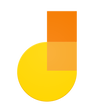
Sketch and collaborate on an interactive canvas with Jamboard—Google’s cloud-based smartboard, on your computer, phone, or tablet.
G Suite for Jamboard | The G Suite ShowJamboard is a cloud-based collaborative whiteboard, allowing people to sketch out ideas and inspire one another. And like G Suite, you’ll collaborate easier on projects. In this episode, Riya and Drea cover the basics of how G Suite integrates with Jamboard. You're able to pull files from your Drive, including Docs, Slides, Sheets, images, PDF's, etc. If you want to highlight one particular slide from a deck, just double tap and grab that slide as if it was an image. It's also easy to integrate with Hangouts and have another team join the Jam. It is a seamless process that allows you to brainstorm and collaborate together! For more information on how G Suite integrates with Jamboard, check out the article here: https://gsuite.google.com/products/ja...
|
Introducing JamboardIntroducing Jamboard, the newest addition to G Suite. It's a digital collaborative whiteboard that makes it easy for your team to share ideas, collaborate, and create without boundaries. We're moving the whiteboard to the cloud.
|
Google Voice
OTHER Google Tools:
Google Educational Initiatives:
Science Journal, CS First & App Maker University
Science JournalInspire and empower with Science Journal
Science Journal transforms your device into a pocket-size science tool that encourages students to explore their world. As they conduct eye-opening experiments, they’ll record observations and make new, exciting discoveries.
Making & Science, GoogleHow to Measure Light with Google's Science Journal AppHow to Measure Sound with Google's Science Journal App |
*Update* Science Journal is graduating from Google
Science Journal graduating from Google and moving over to Arduino. The Google versions of Science Journal will no longer be supported after December 11, 2020. Download Arduino Science Journal (Android) Download Arduino Science Journal (iOS) Science Journal, an initiative by GoogleHow to Measure Acceleration with Google's Science Journal App |
CS First
CS First

A free computer science curriculum that makes coding easy to teach and fun to learn.
An Unusual Discovery
Create your own Google logoStudents bring the Google logo to life using code, utilizing programming and design.
Create your own Google logo for Valentine's DayLearn about computer science and Scratch and then use loops, events, and sequencing to design and animate a Valentine's Day themed Google logo.
Create your own Google logo for Earth Day
Learn about computer science and Scratch and then use loops, events, and sequencing to design and animate an Earth Day themed Google logo.
|
EDU in 90: Coding with Google's CS First programCS First is a free curriculum that guides kids through engaging activities to build foundational computer science skills. Join Tim and Drea as they highlight this program in the first in our series focused on Google CS and STEM programs and tools that you can bring into your school.
Are you an administrator interested in learning more about Chromebooks for your school? https://goo.gl/6QbXsu Are you an educator interested in G Suite for Education? https://goo.gl/PFv58U Want to hear about the latest from Google for Education? Sign up to receive our newsletter, product updates, tips, and more: https://goo.gl/GiZztb Let us know what you think about EDU in 90, and any ideas you have for future episodes: https://goo.gl/2AWhSJ |
App Maker University

App Maker University is the world's first training program dedicated to providing high quality Google App Maker education and consulting services.
Google App Maker Will Be
|
BECOME A GOOGLE APP MAKER EXPERT AT YOUR OWN PACE!Learn from the experts, and take advantage of our limited time offer on our Video Bootcamp. Go to http://www.appmakeruniversity.com/pro... and use promocode AMUTUBE10 at checkout.
|
Administration Level
Vault

Add students, manage devices, and configure security and settings so your data stays safe.
|
Secure Your Business Data with Google Vault | The G Suite ShowJimmy and Kevin tackle cookie....er, I mean...data security for your business. Using Google Vault (https://support.google.com/vault/answ...) with your G Suite products (Gmail, Drive, Hangouts, Groups) you are able to: - Make sure the right data from your company is there and secure - Get the data you need when you need it. Legal request, compliance requests, etc. They walk through how to set parameters for your admins, teams, and individuals within your organization. To check out the latest with Vault, check out our support article here: https://support.google.com/vault/answ...
|