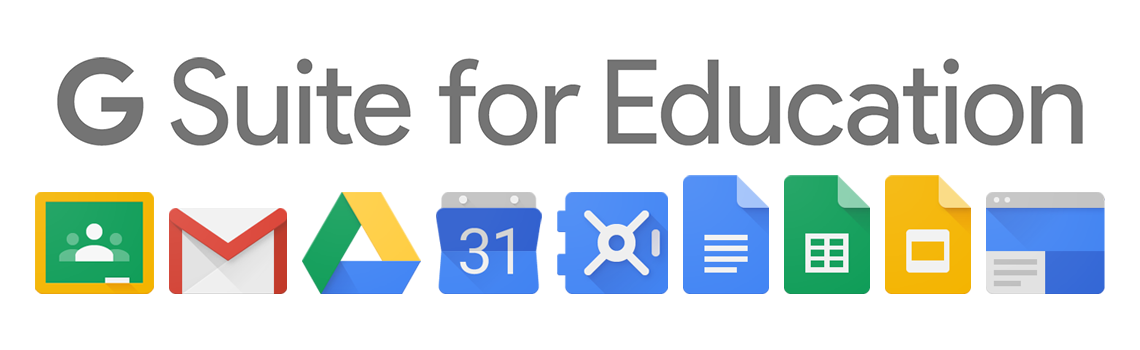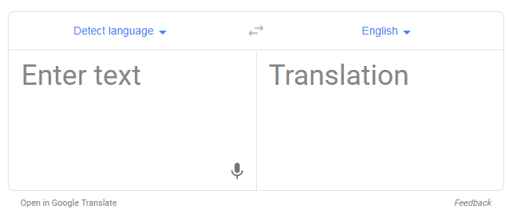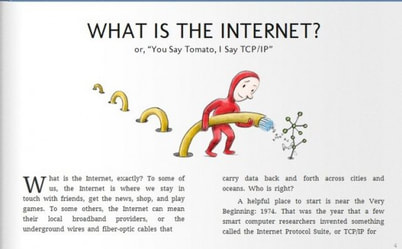Google
Basics...and Beyond
#googlecertified #googleeducator #googleclassroom #googleforeducation
Google for Education
To help expand learning for everyone
Working to support education through our products, programs, and philanthropy.
|
Training & Support
|
Basics: Search, Chrome
|

Every time you search, there are thousands, sometimes millions, of webpages with helpful information. How Google figures out which results to show starts long before you even type, and is guided by a commitment to you to provide the best information.
Google Search FeaturesLearn more search tips & tricks at http://www.google.com/insidesearch
|
How Search Workshttps://www.google.com/search/howsear... | The life span of a Google query is less then 1/2 second, and involves quite a few steps before you see the most relevant results. Here's how it all works.
EDU in 90: Google Search Tricks for the ClassroomWho says you can’t teach an old dog new tricks? Join Tim and A.T. on this episode of EDU in 90 to check out some useful classroom tricks with the product that started it all: Google Search.
|
Other Google 'Search' resources:
Google Search for Education

Web search can be a remarkable tool for students, and a bit of instruction in how to search for academic sources will help your students become critical thinkers and independent learners.
With the materials on this site, you can help your students become skilled searchers- whether they're just starting out with search, or ready for more advanced training. |
Google Search EducationWeb search can be a remarkable tool for students, and a bit of instruction in how to search for academic sources will help your students become critical thinkers and independent learners. Visit http://www.google.com/insidesearch/se... for lesson plans, classroom activities, and more.
|
Help your students become better searchers
|
A Google a Day Challenges
Put your students' search skills to the test with these trivia challenges. Browse challenges |
Live Trainings
Join us for live search trainings or watch past trainings from search experts here at Google. Start training |
Google Scholar
Search - Citations - Inclusion - Metrics - Publishers - Libraries
|
Features of Google Scholar
|
How are documents ranked?
Google Scholar aims to rank documents the way researchers do, weighing the full text of each document, where it was published, who it was written by, as well as how often and how recently it has been cited in other scholarly literature. |
Chrome
|
Chrome is a fast, secure and free browser for all your devices. Type less with Autofill. Custom theme & extensions. Designed to keep you safe. One browser, all devices.
|
Get more done with the new ChromeNow more simple, secure, and faster than ever - with Google’s smarts built-in.
Download Chrome |
Google Chrome
1.7M subscribers
YouTube

YouTube's mission is to give everyone a voice and show them the world.
YouTube Resource:
|
Getting started | Video viewing basicsWe know most of you are YouTube pros, but for those of you that might be new to YouTube, here's a video for you. Let us show you the basics of watching YouTube videos, like watching in full screen, changing video quality, and turning captions on or off. Learn more: https://support.google.com/youtube/an...
|
G Suite for Education
|
A free suite of communication and collaboration tools for learning anywhere, anytime, on any device.
|
Introduction to G Suite
|
Gmail
www.gmail.com
Set up a school-wide or university-wide email system. Or use Gmail to exchange secure emails with your classes.
Use Gmail to Communicate With Your Classroom Community |
5 ways Gmail makes life easier: voice & video chat |
Calendar

Share calendars or create a joint calendar with members of your class or institution to easily keep track of schedules.
Google Apps - Calendar
48 videos How-to videos about Google Calendar for Google Apps users. |
Create a Calendar Event in Gmail - The Suite Life |
G Suite for Education
G Suite for Education also includes a number of Google products that promote collaboration among students and with their teachers. Students can work together, in class or at home, to complete assignments and group projects. All of their work is auto-saved, and they can even edit without WiFi.
- Google Docs: documents come to life with smart editing and styling tools to help you easily format text and paragraphs. Choose from thousands of fonts, add links, images, drawings, and tables
- Google Sheets: spreadsheets for analyzing, visualizing, and charting data
- Google Slides: a presentation tool that makes it easy to tell stories
- Google Forms: quick & easy surveys to gather information
- Google Drawings: Graphics and flowchart creation with shapes, text, and images
Docs, Sheets and Slides
Forms
Drawings
Drive
Classroom

A tool within G Suite for Education for educators to create, review, and organize assignments.
#WithClassroomEDU in 90: The Latest,
|
Classroom 101EDU in 90: Better Feedback with Google Classroom |
Chromebooks
Chrome Web Store

What is the Chrome Web Store? You can find apps, extensions, and browser themes for the Google Chrome browser in the Chrome Web Store. With these additions, you can do more with Chrome. You can use apps to create documents, edit photos, play games, listen to music, and more
support.google.com/chrome_webstore/answer/1047776?hl=en YouTube Resource:
|
How to discover apps in the Chrome Web StoreDiscovering apps in the Chrome Web Store is easy: you can browse the apps featured on the homepage, navigate categories and collections, or use Search to find what you're looking for. Have fun exploring! http://chrome.google.com/webstore
|
Apps
Chrome Web Store
|
You can add and open apps from the Chrome Web Store.
●You can use apps to create documents, edit photos, play games, listen to music, and more.
●There are two types of apps: ●Apps that work like regular websites (For example, Gmail or Google Calendar). ●Apps that work like software programs on your desktop, relying on certain features of Chrome (For example, Google Keep). ●Here are some benefits of using apps: ●Apps install quickly, without restarting your computer or browser. ●Your apps are always available when you sync apps across multiple computers. ●Apps are always up-to-date because they are hosted on the web. ●Apps won’t crash your computer. If you have trouble with an app, close its tab. ●You can easily find and open the app using app launcher. |
EDU in 90: Apps that work with Google ClassroomTip: Some apps in the Chrome Web Store are only supported on Chromebooks, and won't work on Windows, Mac, or Linux.
|
Extensions
Chrome Web Store
Other Neat
Google Resources:
Translate

Google's free service instantly translates words, phrases, and web pages between English and over 100 other languages.
translate.google.com |
Inside Google TranslateHave you ever wondered how Google Translate creates your translations?
EDU in 90: Innovate with Google TranslateGoogle Translate is a free, flexible tool that’s available on the web, Android, and iOS. Join Pryscilla and Morgan as they uncover some creative ways that it’s being used by educators in the classroom.
|
Books
Search the world's most comprehensive index of full-text books.
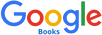
It's time to set your reading free. Google eBooks is all about choice, so you can use any device you own to read any book, anywhere.
Search
Book Search works just like web search. Try a search on Google Books or on Google.com. When we find a book with content that contains a match for your search terms, we'll link to it in your search results. Visit Google Books Browse books online If the book is out of copyright, or the publisher has given us permission, you'll be able to see a preview of the book, and in some cases the entire text. If it's in the public domain, you're free to download a PDF copy. Learn more about the different views Buy books or borrow from the library If you find a book you like, click on the "Buy this book" and "Borrow this book" links to see where you can buy or borrow the print book. You can now also buy the ebook from the Google Play Store. Shop for books Learn more fast We've created reference pages for every book so you can quickly find all kinds of relevant information: book reviews, web references, maps and more. See an example |
Introducing Google eBooks |
Google Images

Google Images is a search service owned by Google that allows users to search the World Wide Web for image content. It was introduced on July 12, 2001 due to a demand for pictures of Jennifer Lopez's green Versace dress that the regular Google search couldn't handle Wikipedia
|
Search by ImageYou most likely think of searching on Google with words, but did you know that you can search via picture on Google Images? Since we know that the images you want to search with come from different places on the web and your computer, there are four ways to Search by Image:
|